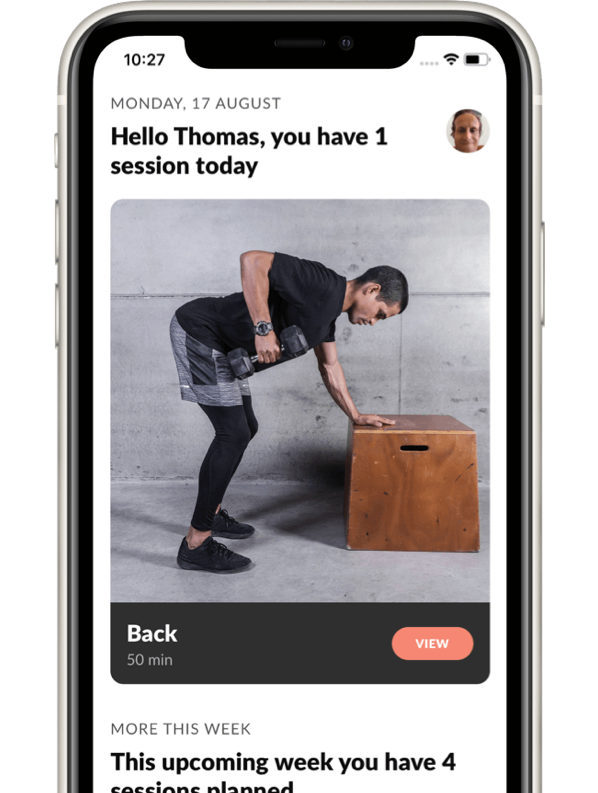FAQ
Most frequent questions and answers
Click on “Forgot password?” on the log in page in the app and you’ll be able to request a link to reset your password.
The prices of the subscriptions depend on which country your iTunes or Google Play account is connected to, as that decides what currency and VAT will be applied. The relevant prices for you can always be found by viewing the section “In-App Purchases” on the app’s page on App Store or Google Play.
App Store: https://itunes.apple.com/app/apple-store/id1327412701?mt=8
Google Play: https://play.google.com/store/apps/details?id=io.ptonline.app
If you have started a subscription in the app, it is handled by the App Store or Google Play and all changes to it needs to be done via their platforms.
iOS: https://support.apple.com/HT202039
Android: https://support.google.com/googleplay/answer/7018481?co=GENIE.Platform%3DAndroid&hl=en
If you have started a subscription via our website, you can cancel it at any time in the app. Click on your Profile and then choose the cogwheel in the top right corner. At the bottom of that page you’ll find information about your subscription and an option to cancel.
Yes you can! On your Profile there’s a friends icon in the top left corner which will take you to the Leaderboard. There you can see your friends progress in the app and also when they last worked out.
To add friends you click on the plus icon in the top right corner, which will take you to your personal invite link. Share this with your friends and they can then find you in the app and request your friendship. Once you’ve approved that, you’ll be able to see and compete with each other in the app!
You can change your password at any time under “Account information” in your Profile.
Yes, the app can create thousands of sessions designed for the gym. Let’s get the gains going!
No, you will not need to get in touch with a physical personal trainer. The app will create and guide you through your workout programme using its smart software. So you can wave goodbye to having to travel, plan or adapt to anyone else than yourself whenever you want to work out – the app will always be ready for you!
Yes, via the plus sign on your Schedule in the app you can access the feature called “Add own activity”, which allows you to log any other external activity in Trion and get XP for it. This means you’ll earn XP and progress also by taking power walks, playing tennis or going for a surf!
A superset is a set of two exercises completed right after each other without rest in between. The exercises are to be considered as one set.
A circle is a set of three or more exercises completed right after each other without rest in between. The exercises are to be considered as one set.
That’s because the sessions available via the “add session” feature are created first when you add them to your schedule. The app doesn’t have premade sessions, it’s software generates a new session every time you update your schedule or add an extra session. That’s why you can’t see an overview of those sessions until you’ve added them.
No, you can not affect the length of a session. The sessions are generally in between 30-45 min and that is what you should always try to fit in your schedule if you want to see real results!
However, if you can’t find the time to complete a whole session, keep in mind that half a sessions is much better than no session at all 🙂
Yes, the app allows you to log weights for all exercises that use weight based gym equipment.
The app won’t suggest what weights you should use for each exercise. The training is built around the concept of always matching weights to the number of repetitions you’re doing, so you should aim for being able to do exactly the given number of repetitions.
If you can manage to do more, then you should increase the weight. If you don’t manage to do the given number of repetitions you should drop some of the weights.
There are no running only focused workouts in the app.
In Trion you’ll earn XP for 4 different types of activities:
1. Completing customized workouts
2. Completing extra Trion workouts (via “Add workout”)
3. Logging external activities (via “Add own activity”)
4. Taking more than 5,000 steps in a day
All of these activities will count towards the app’s gamification system and yield both XP and help you reach in-app milestones.